Vizitato
Vizitator
 |  Subiect: SlideShow 2 metode Subiect: SlideShow 2 metode  Mier Aug 19, 2009 1:34 pm Mier Aug 19, 2009 1:34 pm | |
| SlideShow - model 1 Acest script creează un SlideShow full-screen, apoi redirect spre pagina principală  - Cod:
-
<html>
<head>
<title>TITLU FORUM</title>
<SCRIPT LANGUAGE = "JavaScript">
function makeArray() {
this.length = makeArray.arguments.length;
for (var i = 0; i < this.length; i++)
this[i + 1] = makeArray.arguments[i];
}
function makeSlideShow (obj, wait, pre, url) {
this.curText = '';
this.posit = 1;
this.word = obj;
this.length = obj.length;
this.pre = pre;
this.wait = wait;
this.url = url;
this.display = displaySlideShow;
}
function displaySlideShow() {
if (this.posit <= this.length) {
this.curText = this.word[this.posit]
outStringWord = blankFrameTop + this.pre + this.curText + blankFrameBottom;
parent.draw.location = 'javascript:parent.outStringWord';
this.posit++;
}
else {
doneLoop = true;
top.location = this.url;
}
}
function displayLoop() {
if (!doneLoop) reDraw = setTimeout('displayLoop()', wordIntro.wait);
wordIntro.display();
}
var words = new makeArray ('Mesaj 1' , 'Mesaj2' , 'Mesaj3' , 'Mesaj4');
var wordIntro = new makeSlideShow (words, 2500, '<center><br><br><br><br><br><br><br><br><font face = arial size = 5>', 'index.htm');
var blankFrameTop = '<html><body bgcolor = "#990033" text = "#ffffff">';
var blankFrameBottom = '</body></html>';
var blankFrame = blankFrameTop + blankFrameBottom;
var doneLoop = false;
</SCRIPT>
</head>
<frameset onload="displayLoop()" frameborder="0" border="0" rows="100%">
<frame scrolling="AUTO" src="javascript:parent.blankFrame" name="draw" marginwidth="2" marginheight="2">
</frameset>
</html>
</XMP> Înlocuiţi Mesaj1, Mesaj2, Mesaj3, Mesaj4, etc. cu mesajele care doriţi să apară în slideshow-ul dvs. - Cod:
-
<body bgcolor = "#990033" text = "#ffffff"> Puteţi schimba culoarea de background şi culoarea textului înlocuind culorile de la tagurile bgcolor si text Poate fi adăugat doar într-o pagină html. SlideShow - model 2 Acest script creează un SlideShow full-screen cu text animat tip zoom, apoi redirect spre pagina principală - Cod:
-
<!DOCTYPE HTML PUBLIC "-//W3C//DTD HTML 4.0 Transitional//EN">
<html>
<head>
<title>TITLU FORUM</title>
<style type="text/css">
#cont {position:absolute; left:0px; top:150px; width:100%; font-family:Impact,arial; text-align:center; color:#336699; overflow:hidden;}
</style>
<script type="text/javascript">
var s=0;
var i=0;
var m=70;
var d=2000;
var msg=new Array();
msg[0]="Mesaj 1"
msg[1]="Mesaj 2"
msg[2]="Mesaj 3"
msg[3]="Mesaj 4"
msg[4]="Mesaj 5"
msg[5]="Mesaj 6"
function changeMsg(){
if(document.getElementById){
if (i>=msg.length){
location.href=('index.htm');
return true;
}
txt=document.getElementById("cont");
txt.innerHTML=msg[i]; s=0;zoomTxt();i++;
setTimeout("changeMsg()", d);
}
}
function zoomTxt(){
if(s<m){
txt.style.fontSize = s;s+=5;
setTimeout("zoomTxt()", 30);
}
}
</script>
</head>
<body onload="changeMsg();">
<div id="cont"><!-- keep this empty --></div>
</body>
</html> Înlocuiţi Mesaj1, Mesaj2, Mesaj3, Mesaj4, Mesaj 5, etc. cu mesajele care doriţi să apară în slideshow-ul dvs. - Cod:
-
<body bgcolor = "#990033" text = "#ffffff"> Puteţi schimba culoarea de background şi culoarea textului înlocuind culorile de la tagurile bgcolor si text Poate fi adăugat doar într-o pagină html. Să nu schimbaţi valorile de la - Cod:
-
setTimeout("zoomTxt()", 30); |
|


